At ELU, blockquotes are used quite frequently:
I'm a fancy blockquote. I'm used to elaborate and give examples, as well as quote other people and posts.
However the nearest thing we have to an inline quote in the markdown format is using a pair of `'s, which are meant for inline blocks of code.
Here's how those look in context:
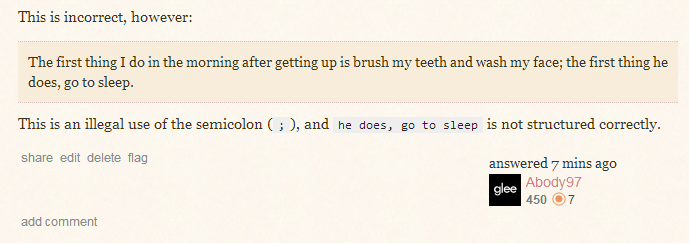
As you can see, they have a light-gray background, which looks a bit out of place, and the monospace font doesn't help either (I think this is meant for programming-related StackExchange sites).
The short (kind of) question
Should we have different formatting for inline code/quotes that is more similar to the blockquote formatting?
Ideas
- It would be possible to have double backticks ([backtick][backtick][stuff][backtick][backtick]) parse to
<q>elements (which are meant for short quotes), and have a pretty non-technical appearance similar to that of blockquotes. Single backticks would still parse the same (to<code>).
