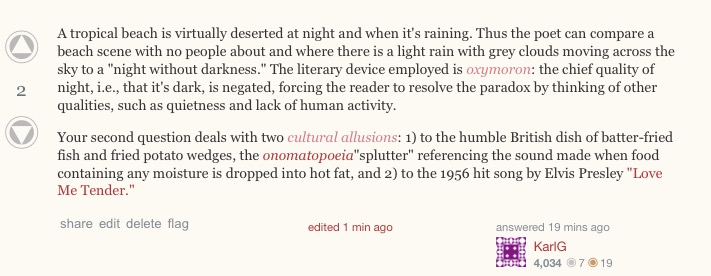The reason is that the .post-text class, to which the "real" post belongs, has a :visited pseudo-class for links which alters their colour.
When you are editing, the edited text appears in a div of class wmd-preview, which does not alter the colour of visited links.
It may be that this feature is by design. It may be that the wmd-preview class should alter the colour of visited links, in order that the preview is accurate. I'm not sure it's actually a bug, though; or that it's serious enough for developers to fix.
However: well noticed. I hadn't.