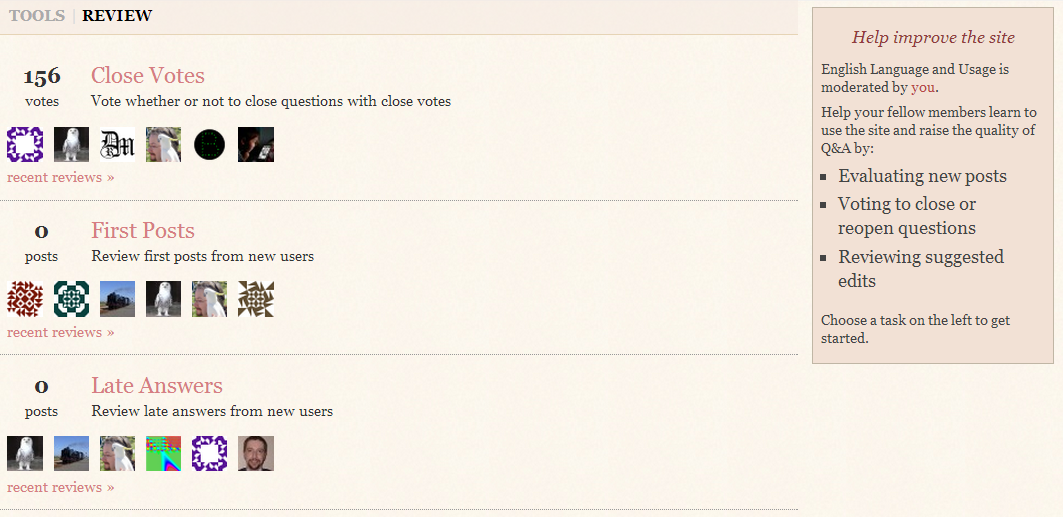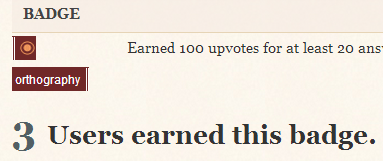Starting today, this is what I see:
This only happens in Chrome (22.0.1229.79 m) and only on the main site. Meta looks fine. Other SE sites look fine. Not reproducible in Opera, FF, IE, or Safari.
Restarted and all. Tried swapping "tools" for "review" because it's shorter. Same difference.
No idea what's going on or whether anyone else is affected at all, but I thought I'd mention it.
Edit. Probably related:
Again, only in Chrome, only on ELU main.
Edit 2. Yet another example:
Looks fine everywhere except in Chrome.